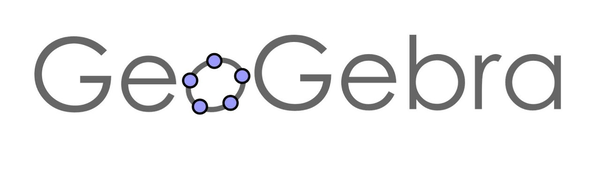|
|
Missing GUI in GeoGebraSeptember 25, 2019 I personally use a portable version of GeoGebra as I’m not that fond of installing a full Java environment on my machine, and the portable version of GeoGebra comes with a portable version of JRE as well. So keep that in mind when reading this article.
As it turns out, Java has a problem with rendering the GUI correctly on non-reparenting window managers, such as DWM (the one I use). The solution to the problem is easy, though. If JDK is patched to check for the environment variable _JAVA_AWT_WM_NONREPARENTING, you can set this to equal 1. I’ve created a startup script for GeoGebra, like so: This workaround is, of course, not only applicable to GeoGebra but to all Java applications with similar problems. Using GTK theming in GeoGebraIf you want to have the same look and feel in GeoGebra as in the rest of your GTK applications, this can be easily achieved by setting Java options through the environment variable _JAVA_OPTIONS, like so: Again, this is, of course, applicable to all GUI applications written in Java. |